作者/来源:新睿云小编 发布时间:2020-02-28
ERROR: Could not connect to lockdownd, error code -17
找不到模拟器或真机设备。这个问题应该是flutter SDK更新后引起的。
解决方法:修改lockdown文件夹的读写权限
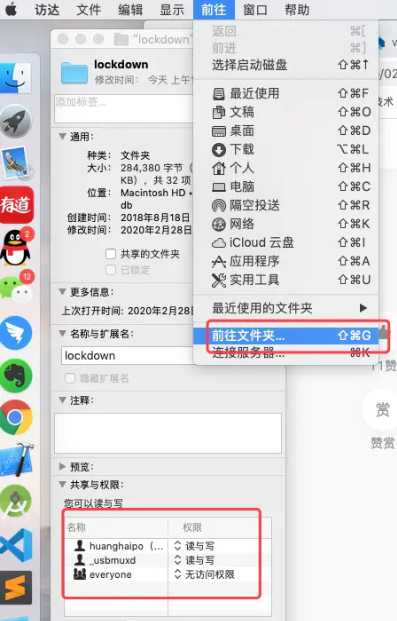
读写权限
或者finder(访达)>前往>前往文件夹>输入/var/db/找到的lockdown文件>快捷显示简介>点击底部共享与权限>点击右下角的锁输入密码解锁>点击共享与权限下面的加号,将自己的帐户添加到权限列表中,修改为读与写>最后锁定权限即可。
brew update
brew uninstall --ignore-dependencies libimobiledevice
brew uninstall --ignore-dependencies usbmuxd
brew install --HEAD usbmuxd
brew unlink usbmuxd
brew link usbmuxd
brew install --HEAD libimobiledevice
brew install ideviceinstaller
执行brew install --HEAD libimobiledevice命令报错:
Error: An exception occurred within a child process:
DownloadError: Failed to download resource "libimobiledevice"
Failure while executing; `git clone --branch master https://git.libimobiledevice.org/libimobiledevice.git /Users/huanghaipo/Library/Caches/Homebrew/libimobiledevice--git` exited with 128. Here's the output:
Cloning into '/Users/huanghaipo/Library/Caches/Homebrew/libimobiledevice--git'...
fatal: unable to access 'https://git.libimobiledevice.org/libimobiledevice.git/': Failed to connect to git.libimobiledevice.org port 443: Operation timed out
解决方法:
科学上网软件,但是还是报错。但是第三次去执行brew install --HEAD libimobiledevice命令成功了。当时科学上网软件在打开着,很有可能是网速的问题。或者说多执行一次这个命令。
Error: An exception occurred within a child process:
DownloadError: Failed to download resource "libimobiledevice"
Failure while executing; `git clone --branch master https://git.libimobiledevice.org/libimobiledevice.git /Users/huanghaipo/Library/Caches/Homebrew/libimobiledevice--git` exited with 128. Here's the output:
Cloning into '/Users/huanghaipo/Library/Caches/Homebrew/libimobiledevice--git'...
error: RPC failed; curl 18 transfer closed with outstanding read data remaining
fatal: the remote end hung up unexpectedly
fatal: early EOF
fatal: index-pack failed
最后执行flutter doctor命令检测,成功找到设备。